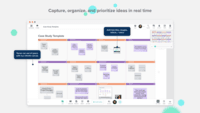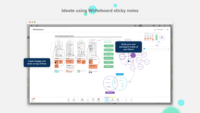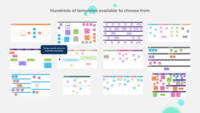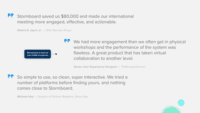Overview
What is Stormboard?
Work better together.Stormboard enables users to set up meetings beforehand, capture, organize, and discuss ideas in real-time, and then assign tasks and monitor progress in a digital workspace that can be returned to again and again. Built-in templates for Agile,…
Recent Reviews
Awards
Products that are considered exceptional by their customers based on a variety of criteria win TrustRadius awards. Learn more about the types of TrustRadius awards to make the best purchase decision. More about TrustRadius Awards
Pricing
Entry-level set up fee?
- Setup fee optional
For the latest information on pricing, visithttps://stormboard.com/pricing
Offerings
- Free Trial
- Free/Freemium Version
- Premium Consulting/Integration Services
Would you like us to let the vendor know that you want pricing?
2 people also want pricing
Alternatives Pricing
Product Details
- About
- Integrations
- Competitors
- Tech Details
What is Stormboard?
Work better together.
Stormboard enables users to set up meetings beforehand, capture, organize, and discuss ideas in real-time, and then assign tasks and monitor progress in a digital workspace that can be returned to again and again.
Built-in templates for Agile, Project Management, and more help streamline business processes, and work can be exported into one of many dynamic reporting options.
Stormboard works on any device from a 4" phone to an 85" Microsoft Surface Hub.
Stormboard enables users to set up meetings beforehand, capture, organize, and discuss ideas in real-time, and then assign tasks and monitor progress in a digital workspace that can be returned to again and again.
Built-in templates for Agile, Project Management, and more help streamline business processes, and work can be exported into one of many dynamic reporting options.
Stormboard works on any device from a 4" phone to an 85" Microsoft Surface Hub.
Stormboard Features
- Supported: Smart Templates
- Supported: Smart Reporting
- Supported: Agile Integrations
Stormboard Screenshots
Stormboard Video
Stormboard is a powerful visual collaboration workspace that not only helps teams work better together, but also turns ideas into actions faster and allows for ongoing idea generation and better engagement.
The best part? Stormboard is easy, fun, flexible, and secure — it ta...
Show More Stormboard Integrations
Stormboard Competitors
Stormboard Technical Details
| Deployment Types | On-premise, Software as a Service (SaaS), Cloud, or Web-Based |
|---|---|
| Operating Systems | Windows, Linux, Mac |
| Mobile Application | Apple iOS, Android, Windows Phone, Mobile Web |
| Supported Languages | Multi-lingual |